Celtic leather shoes
Status: finished
Autor: Fermate
Step 1: Prepare the pattern

Since I already had celtic shoes with I wanted to use as a pattern, I opened the laces and laid a shoe flat on the table. Then I took a picture. I imported the picture into a graphics tool (I used CorelDraw, but OpenSource Inkscape should also work). First I tried to vectorize it automatically, but the result didn’t look good.
Then I put the picture in the background and draw the outline with the mouse; I only placed a point at each corner, and then smoothed the lines (there is a option for line objects; sorry that I cannot give the correct technical terms, since I’m using the German version of the software). The second picture shows a screenshot of the pattern drawing with the line option symbols.
In addition to the outline, I also drawed a little circle for a punch hole. And then I cloned it multiple times and placed it at each hole location of the photographed shoe.
Be sure to clone the circle and not to copy it. If you copy and change the dimensions of one circle, all other circles remain the same. If you clone, you can change all circles at once. I wanted to have a template that scales!
The final pattern (as DXF file and as PDF file) is available here:
To scale it, I looked up the length of the foot (for a 6 month old baby between 8-11 cm), and drawed two ellipses into the template to represent the foot. Then I scaled the whole thing until the ellipses had the right size.
Step 2: Prepare the laser cutter

If you do not have a laser cutter, skip this step.
To cut something with a laser cutter, you first have two important things:
-
is it save to cut it? The laser beam will burn the material where it cuts. You do not want to have poisonous smoke or explosions.
-
which settings? The most important settings are speed (how fast does the laser beam move) and intensity (how strong is it). If you use not enough power, you might not cut the material. If you are to slow, you might get big burns at the corners.
For 1., we were pretty sure that it should work, since leather is a natural material, and many people use soldering iron to make designs in leather. Nevertheless, since most leather was somehow colored, we had to be sure that the color does not contain chlorine, which when burnt by the laser, creates a gas that destroys the laser’s mechanism. So, we took a small sample of each leather and burned it with a lighter. There was no green light in the little flame, so we think that there was no chlorine in the leather.
For 2., we tried out cutting a sample with different settings and noted them down. The picture is not meant to be readable — each laser cutter has its own settings, and if you do not have one by yourself, ask the owner how to do this step!
Leather can be cut pretty easily. On our 80W CO2 Laser we use the following speed settings with 70% power:
| leather thickness | speed |
|---|---|
| 1.4 mm | 100 m/s |
| 1.7 mm | 70 m/s |
| 2.1 mm | 50 m/s |
| 4.2 mm | 25 m/s |
Step 3: Cut the leather

To be honest, we did not cut the leather immediately - we tried it with Polypropylen first (a plastic which is good to laser). So I produced two little plastic shoes. Later, we tried to cut leather, but we forgot to re-focus the laser cutter, so instead it produced brand design in the leather (right side of the picture).
But then we lasered with the correct settings and produced two little leather shoe forms including all the punch holes. This saves a lot of time in the last step!
Leather is a nice material to cut. However, it really smells burned (well, it is burned). So make sure that your exhaust system works properly.
The leather will smell, too. I used a cream colored leather and the cutting edges all were pitch black. But then I washed the leather and let it dry; the edges changed to a light brown, and after 3-4 days, the burned smell went away, too.
If you do not have a laser cutter, you need sharp scissors and a hole punch. You can print out the pattern and transfer it with a hard pencil on the leather.
Step 4: Final step: sew the shoes
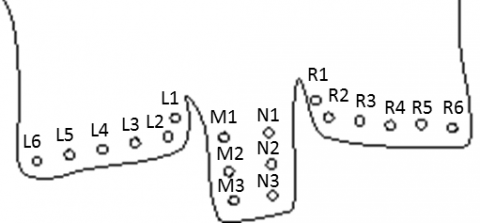

To sew the shoes, you only need a thick needle and the draw string you want to use. I used a silk band, but you can use other materials, too.
Sewing the front is easy (just a look, make sure that you enter each of the lobs from the same side).
Sewing the back is a little bit more tricky. In the following scheme, “R1-A” means “enter hole R1 from the outside”, and R2-I means “enter hole R2 from the inside” (outside means “aussen” in German, thus the ‘A’):
R1-A R2-I N1-I M2-A L3-A L4-I M3-I R5-A R6-I L6-A L5-I N3-A R4-A R3-I N2-I M1-A L2-A L1-I
With this scheme, you get a nice cross stich on the back of the shoe. The two ends of the string can be drawn inside, to make a knot there, which will be partly hidden by the two sides (L1-L6/R1-R6).
Step 5: Done!

That’s it!
To close the shoes, you could either attach a button on one side and make a backstrap on the other; or you just do two strings with can be tied together. And here you see little Ronja wearing a shoe for the first time in her life!


 German
German English
English